虚拟机ping不通外网,虚拟机ping不通百度
现象:宿主机与虚拟机能互相ping通,宿主机能ping通外网,但虚拟机ping不通外网
原因:vmware的网关设置有误
1)查看linux网络配置信息
-
[root@localhost ~]# cat /etc/sysconfig/network-scripts/ifcfg-eth0
-
DEVICE=eth0
-
TYPE=Ethernet
-
UUID=4af77be9-c7c7-4245-acac-afc2b7f91e49
-
ONBOOT=yes
-
NM_CONTROLLED=yes
-
BOOTPROTO=static
-
HWADDR=00:50:56:26:15:DE
-
DEFROUTE=yes
-
PEERDNS=yes
-
PEERROUTES=yes
-
IPV4_FAILURE_FATAL=yes
-
IPV6INIT=no
-
NAME=”System eth0″
-
IPADDR=192.168.137.3
-
NETMASK=255.255.255.0
-
GATEWAY=192.168.137.254 #linux网关与vmware网关需一致才行
-
DNS1=114.114.114.114
-
DNS2=10.111.1.2
2)点击:虚拟网络编辑器
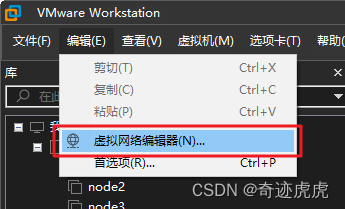
3)点击:更改设置 → VMnet8 → NAT设置

4)保持vmware网关是否与linux网关一致

5)重启网卡
-
[root@localhost ~]# service network restart
-
Shutting down interface eth0: [ OK ]
-
Shutting down loopback interface: [ OK ]
-
Bringing up loopback interface: [ OK ]
-
Bringing up interface eth0: Determining if ip address 192.168.137.3 is already in use for device eth0… [ OK ]
6)ping通百度
-
[root@localhost ~]# ping baidu.com
-
PING baidu.com (110.242.68.66) 56(84) bytes of data.
-
64 bytes from 110.242.68.66: icmp_seq=1 ttl=128 time=60.3 ms
-
64 bytes from 110.242.68.66: icmp_seq=2 ttl=128 time=64.3 ms
